Notocat 2 is out now!
Notocat 2 is out now! Introducing segments, custom fields, new design and more. Let's take a look at what's new.
Sep 27, 2024

Sep 27, 2024

Hey everyone!
This is Raz, the founder of Notocat and I’m super excited to announce the launch of Notocat 2!
The new version of Notocat is an entire revamp of the app. It’s faster, more secure, and more reliable, but most importantly it’s packed with new features that any newsletter creator needs. The first version of Notocat was built to solve my personal pain point of combining good writing experience with easy broadcasting capabilities. I really liked the writing experience on Notion, but there was no easy way to get the content from Notion into any newsletter platform that I tried.
Even though the the updates were lacking for a while, I kept using Notocat myself to send newsletters to my audience. Then, even though I wasn’t marketing Notocat to the public, people started to find Notocat and use it for their own newsletters. I find this super cool and it motivates me to keep working on Notocat. And this is why I’ve been spending the past couple of months building some of the most requested features in the past year. And the result is Notocat 2.
Segments are a way to group your contacts. You can create a segment based on the custom fields you have added. For example, you can create a segment for all the people that subscribed from a specific form, or if a custom field is set to a specific value.
When sending a newsletter, you can now choose to send it to a specific segment. This is useful if you want to send a newsletter to a specific group of people. You can then track the performance of each issue to see how your segment interacts with the email. With the new Pages feature, you can now re-create the same issue to send to a separate segment in just a few clicks.
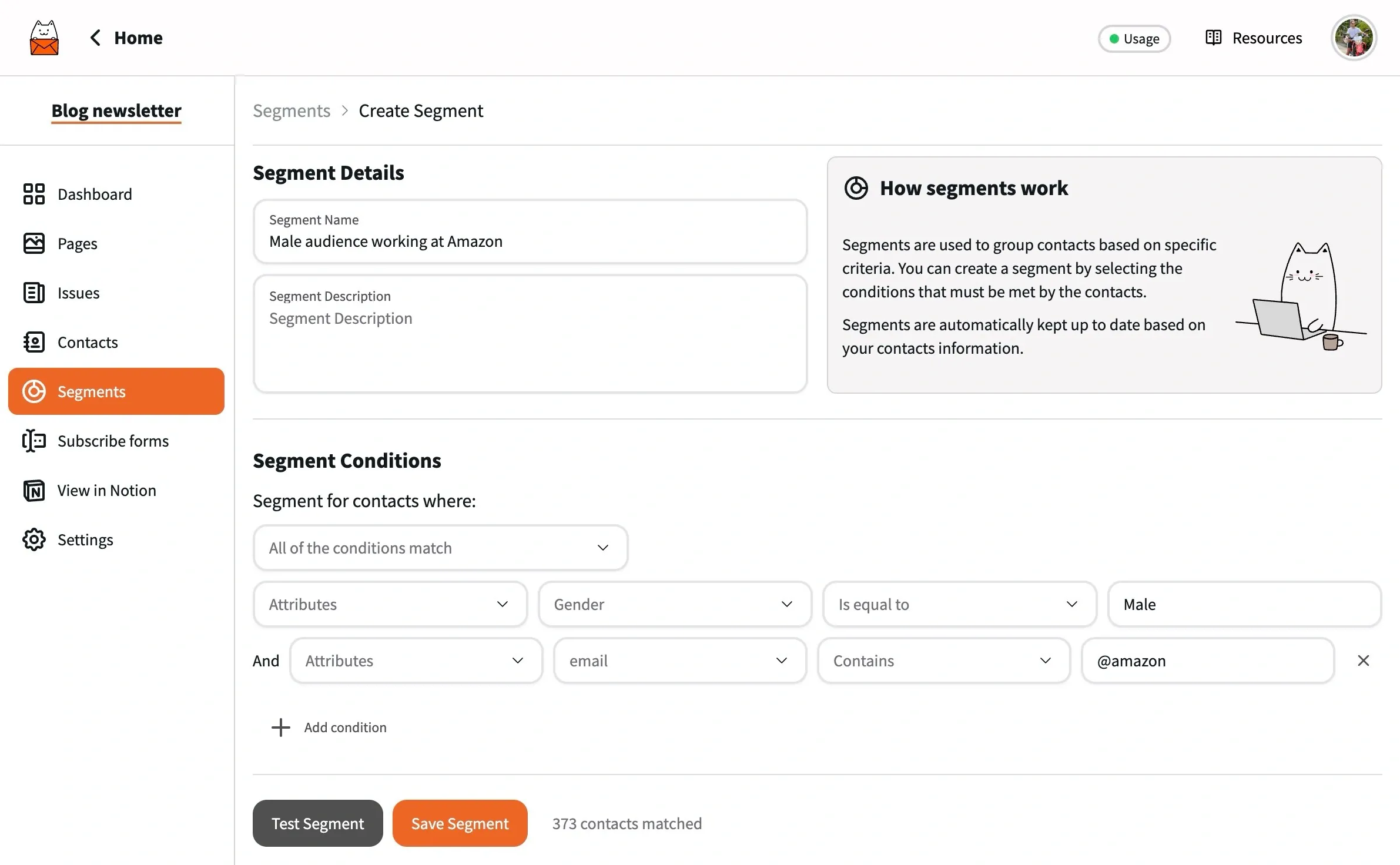
Custom fields are a way to add more context to your contacts. You can add custom fields when you sync your contacts. For example, you can add a custom field for the company name, job title, or any other field you currently have in your data.
The real power of custom fields comes when you start using segments. You can now create segments based on the custom fields you have added. This is useful if you want to send a newsletter to a specific group of people.
The custom fields can be added when importing a CSV file or when using the API to sync your contacts.
Say hello to the new Noto 🐈
The UI has been refreshed and lots of UX issues have been fixed. If you are an existing user, you will definitely see the difference.
You probably noticed our logo has changed and our maskot has is different as well. I hope you like the new Noto.
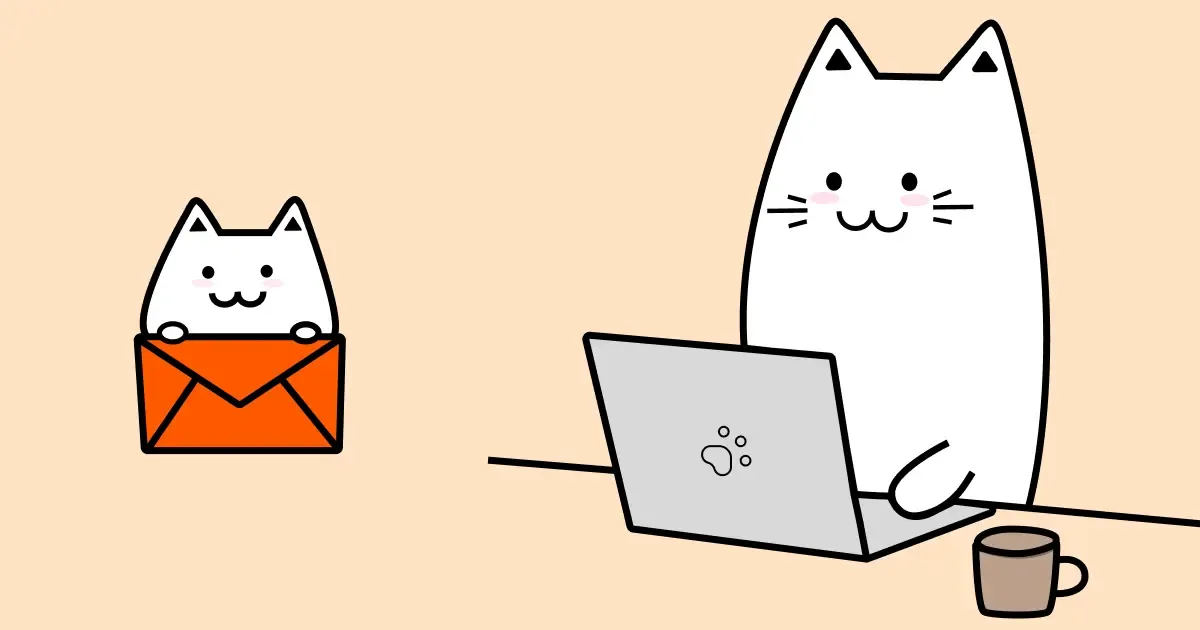
The new Pages feature allows you to browse your Notion pages within Notocat. You can then create multiple issues from a single page. This is useful if you want to send the same page to multiple segments. You can then have only one copy of each page in Notion to make sure you can publish your site without duplicates.
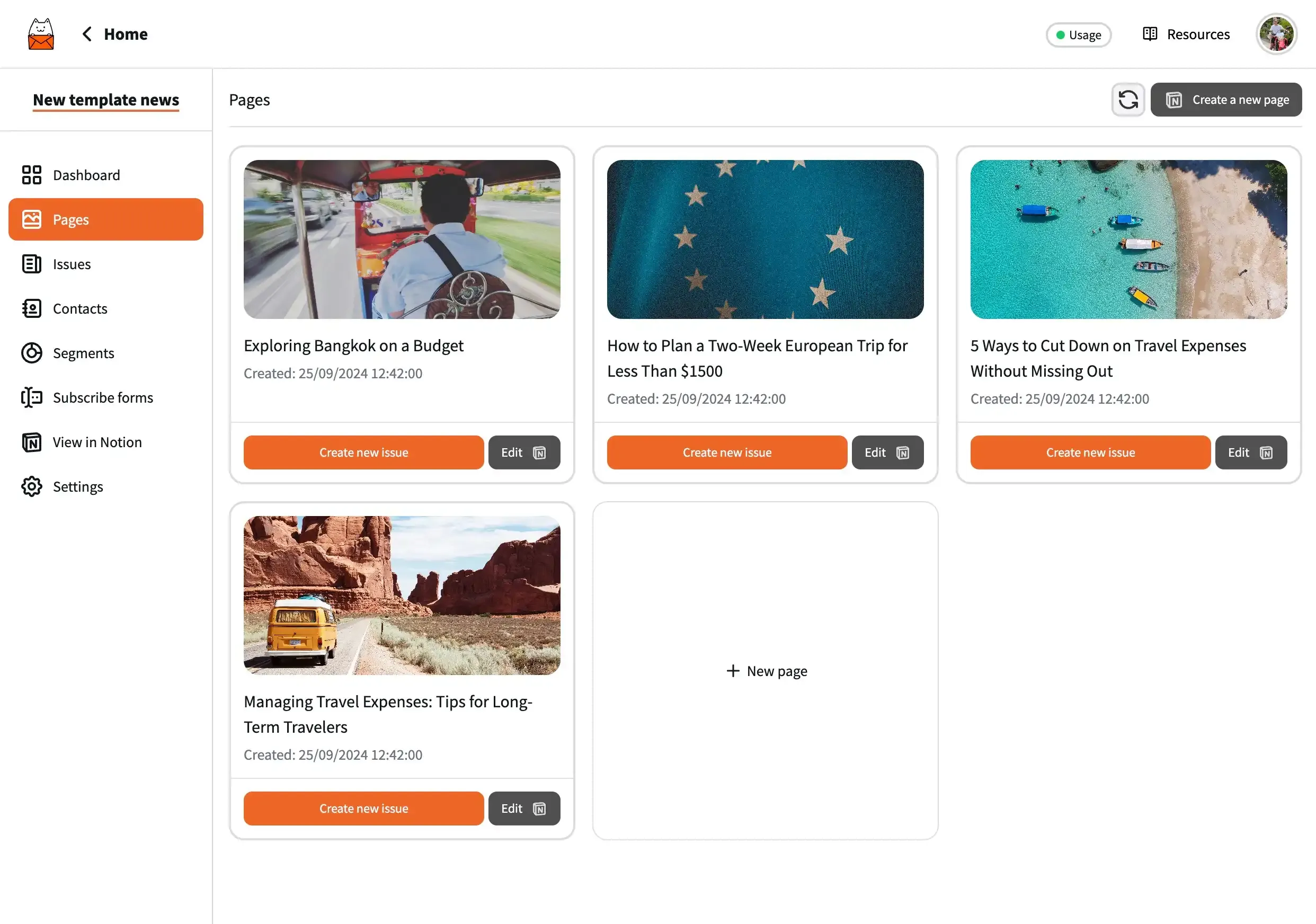
The queuing system is now more reliable and can handle more emails. You can now send hundreds of thousands of emails without any issues. Notocat will send your emails in batches to make sure it doesn’t get flagged as spam.
Say hello to the new API docs, with added functionality for testing and debugging. You can now test the API
directly in the docs. If you use your API key, you can see the changes in real-time. We deprecated the old
docs subdomain and replaced it with the new address at developer.notocat.com.
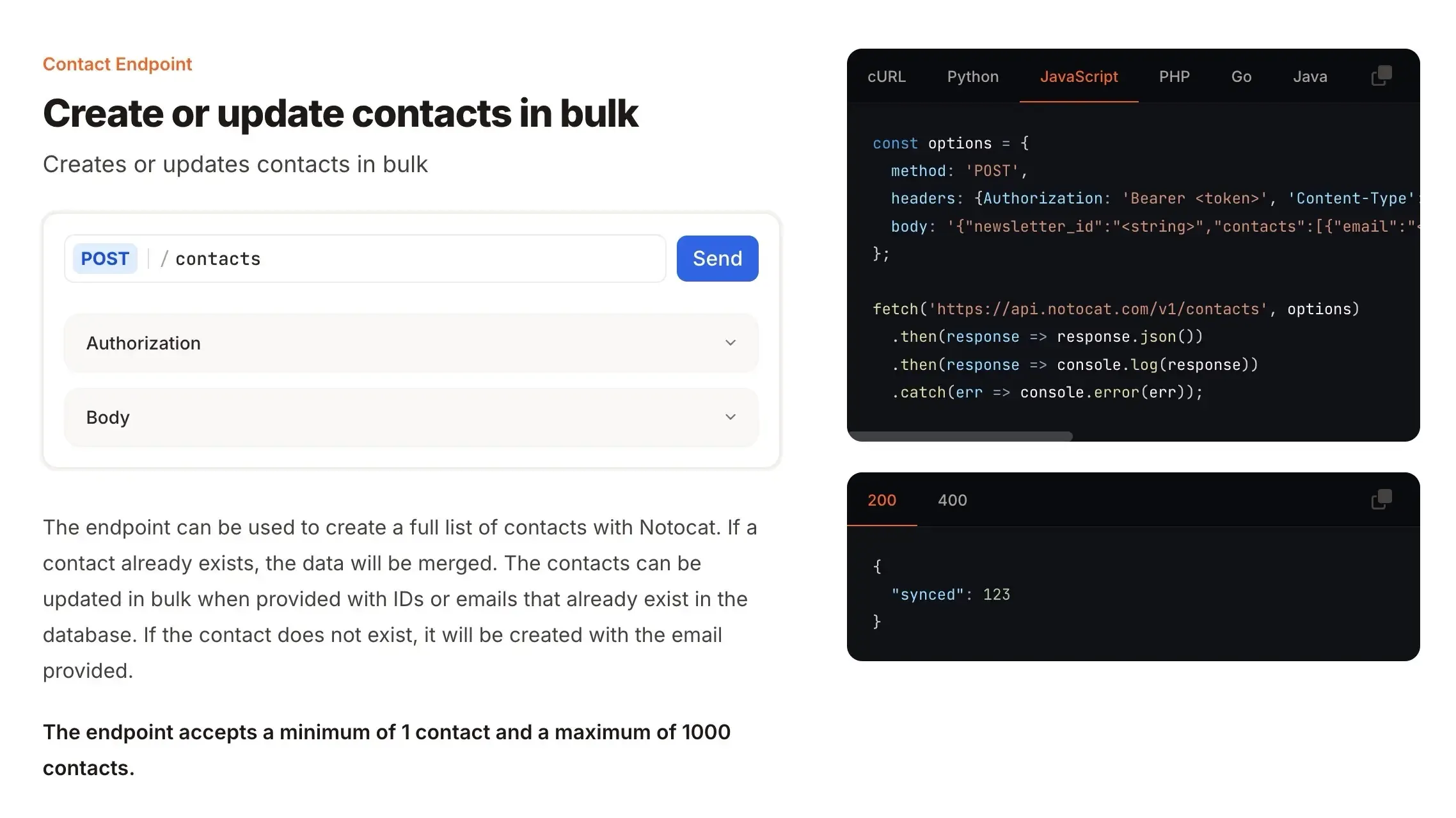
You can now import your contacts from a CSV file. This is useful if you want to import your existing contacts to Notocat. You can also map your Notion contacts to the CSV file to make sure you can keep using your existing data.
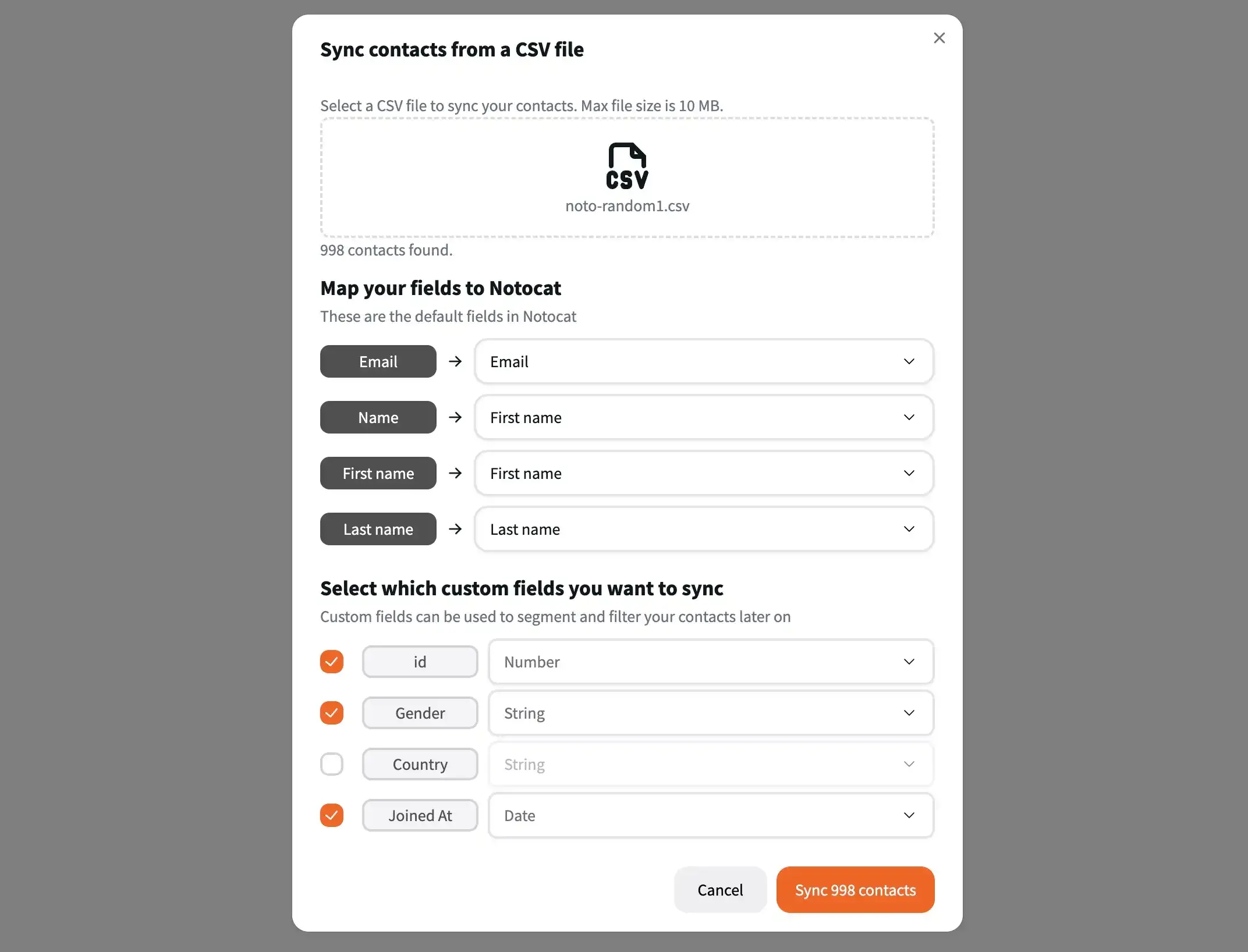
The contacts page has been improved. You can now explore each contact in detail and check their segments movements.
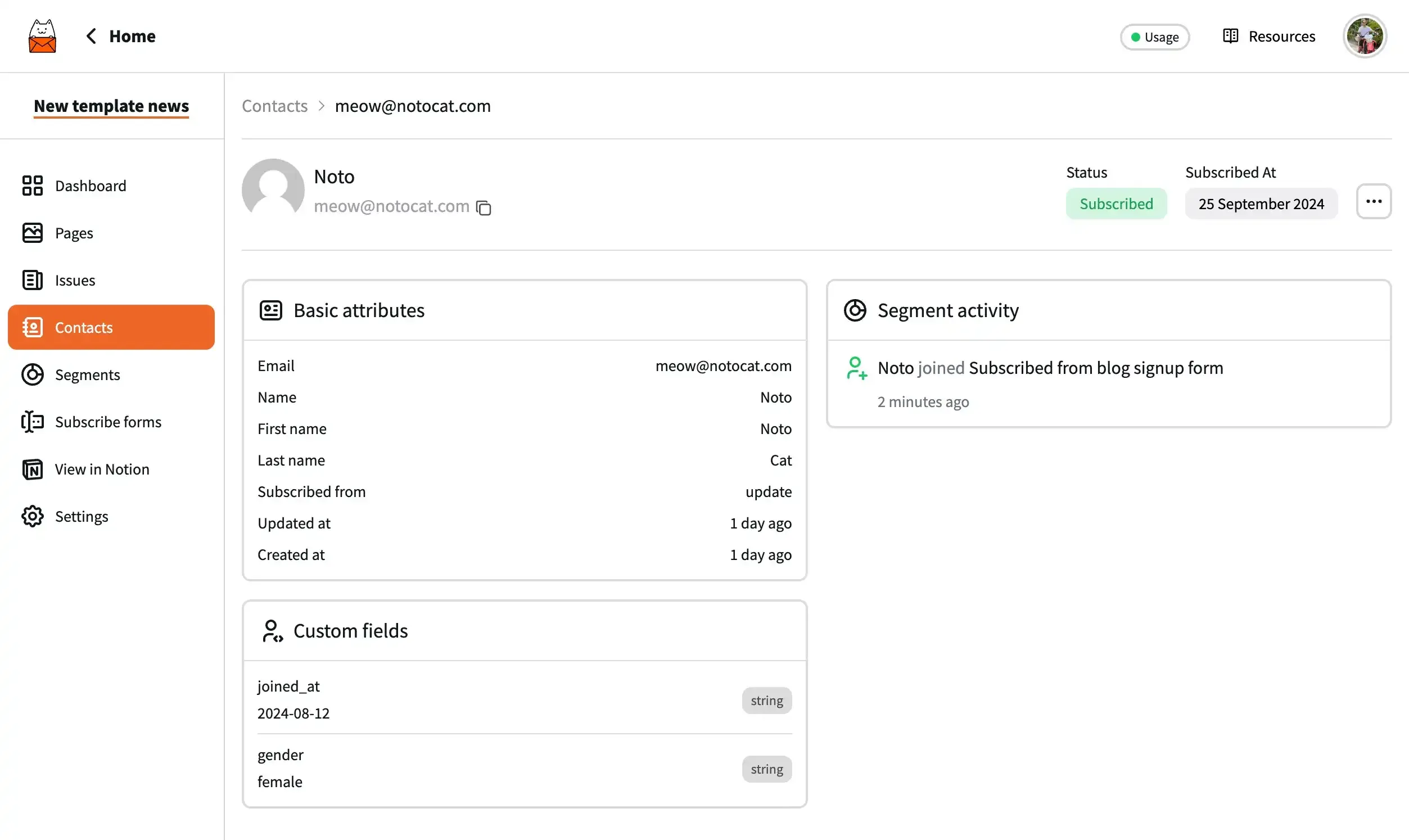
There is already a full list of things to come and I might post a public roadmap in the future, but I don’t want to get ahead of myself. I want to prioritize building features users ask for, so I’m waiting for feedback first. There are a couple of ways you can let us know what you’d like to see next:
I’m super excited to see what you will create with Notocat 2. Sign up now and try it for free for up to 100 subscribers, no credit card required, no time limit.
Happy emailing!

Razvan Ilin
Notocat founder
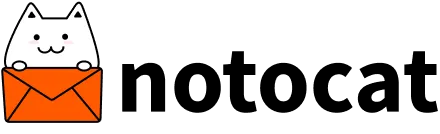
Create beautiful newsletters from your Notion pages with Notocat, an online newsletter platform. Easily send, track, and grow your audience.
We will contribute 1% of your purchase to remove CO₂ from the atmosphere.
© Copyright 2025, All rights reserved.
Have a question? 📧 [email protected]