Create a newsletter website on Notion
This guide will show you how to publish your newsletter website using the Notion publishing service.
Sep 24, 2024
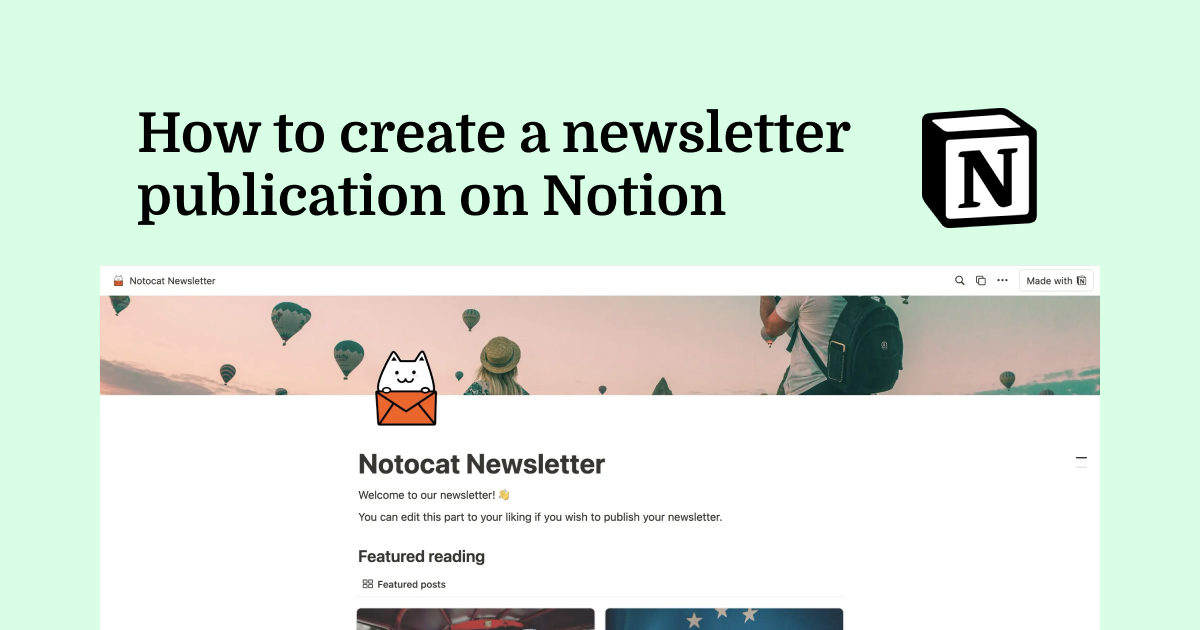
Sep 24, 2024
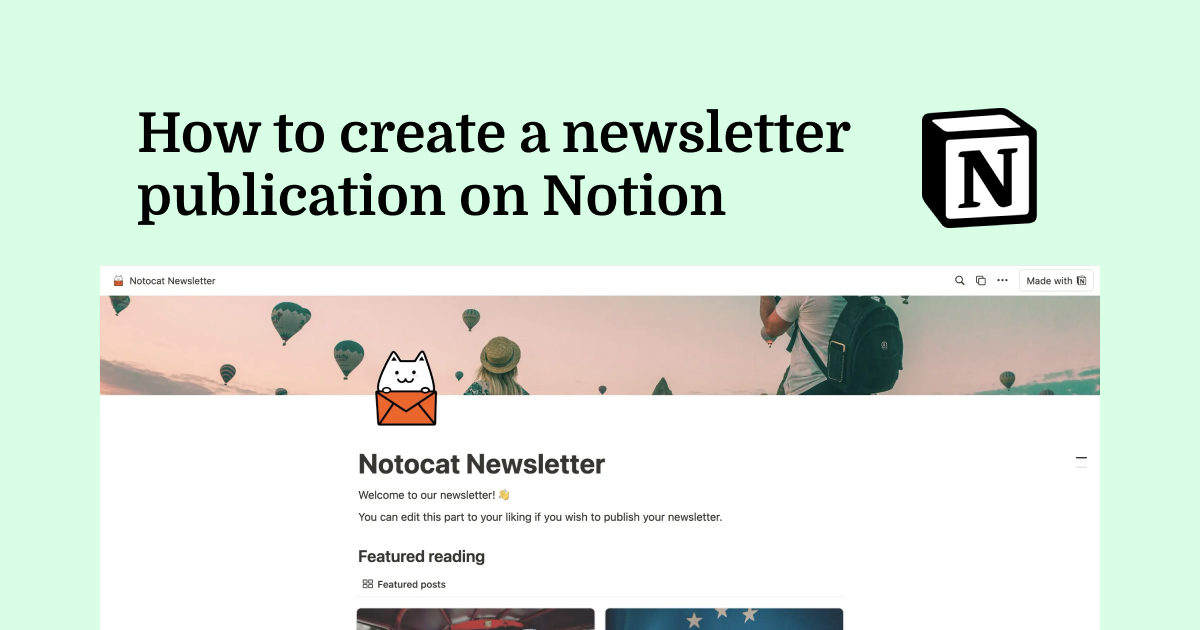
If you don’t already use your own Notion website with Notocat, you might be wondering how to create your newsletter website. This guide will show you how you can configure the Notocat template and publish it so your audience can browse your newsletter’s past issues.
When creating a newsletter in Notocat, you can choose to use our template. Our template is quite minimal, but it gives you a basic structure to start with.
To get started with the template, select the Template option when creating a newsletter. During the Notion authentication process, choose to use our template.
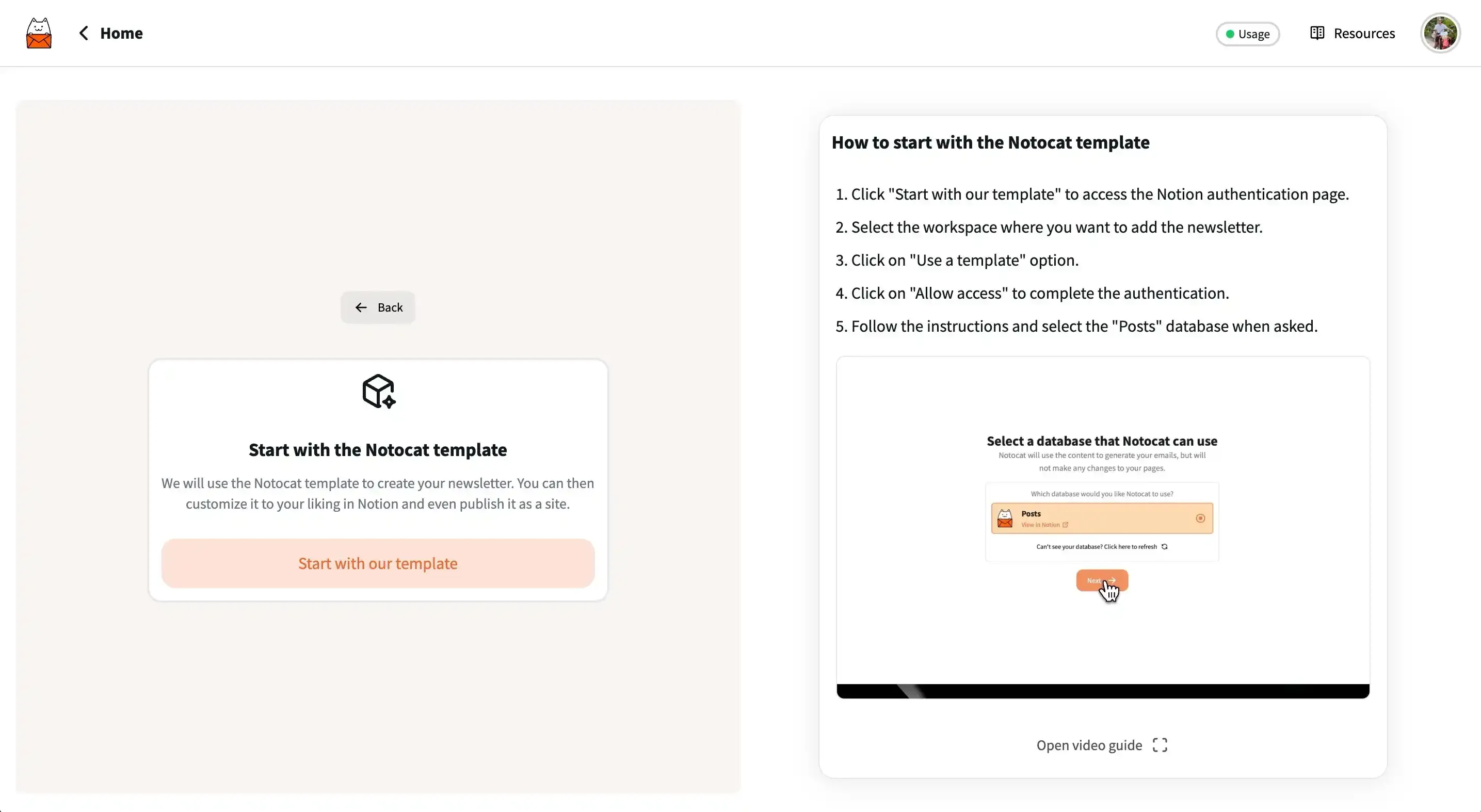
The template comes with a Posts database where you can create all your pages. These are then added to the main page and you can even feature some of them to appear at the top of the main page.
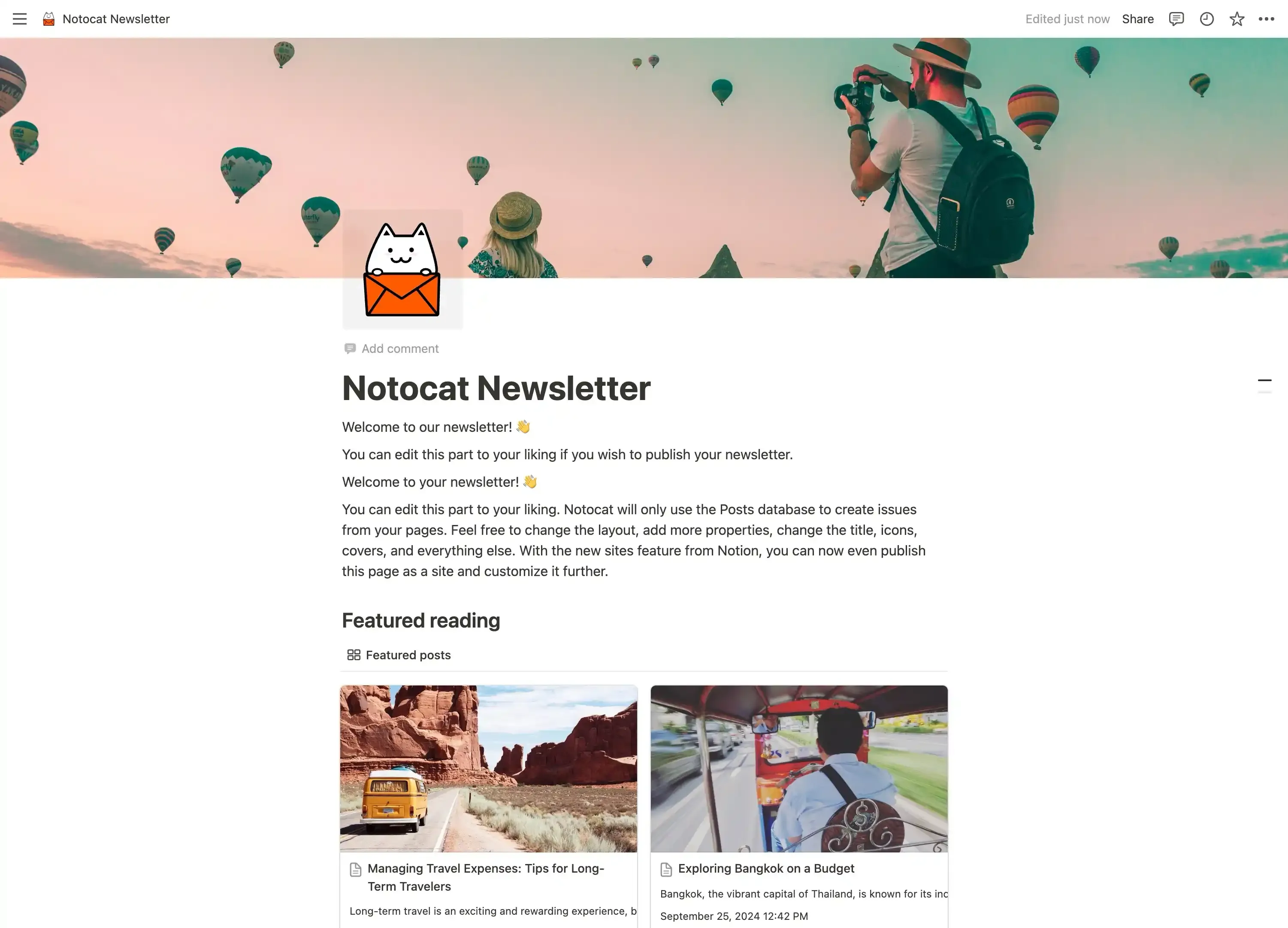
As long as you don’t remove the Posts database or the Main page, you can change anything you want to make your website unique. Once you’ve made your changes, you can publish your site with Notion.
To publish your newsletter website, head over to your Notion page and click on the Share button in the top right corner. Then click on the Publish tab and then on the Publish button. And that’s it! Your site is now published and Notion will generate a link to your site. If you’re a Notion subscriber, you can also add a custom domain to your site.
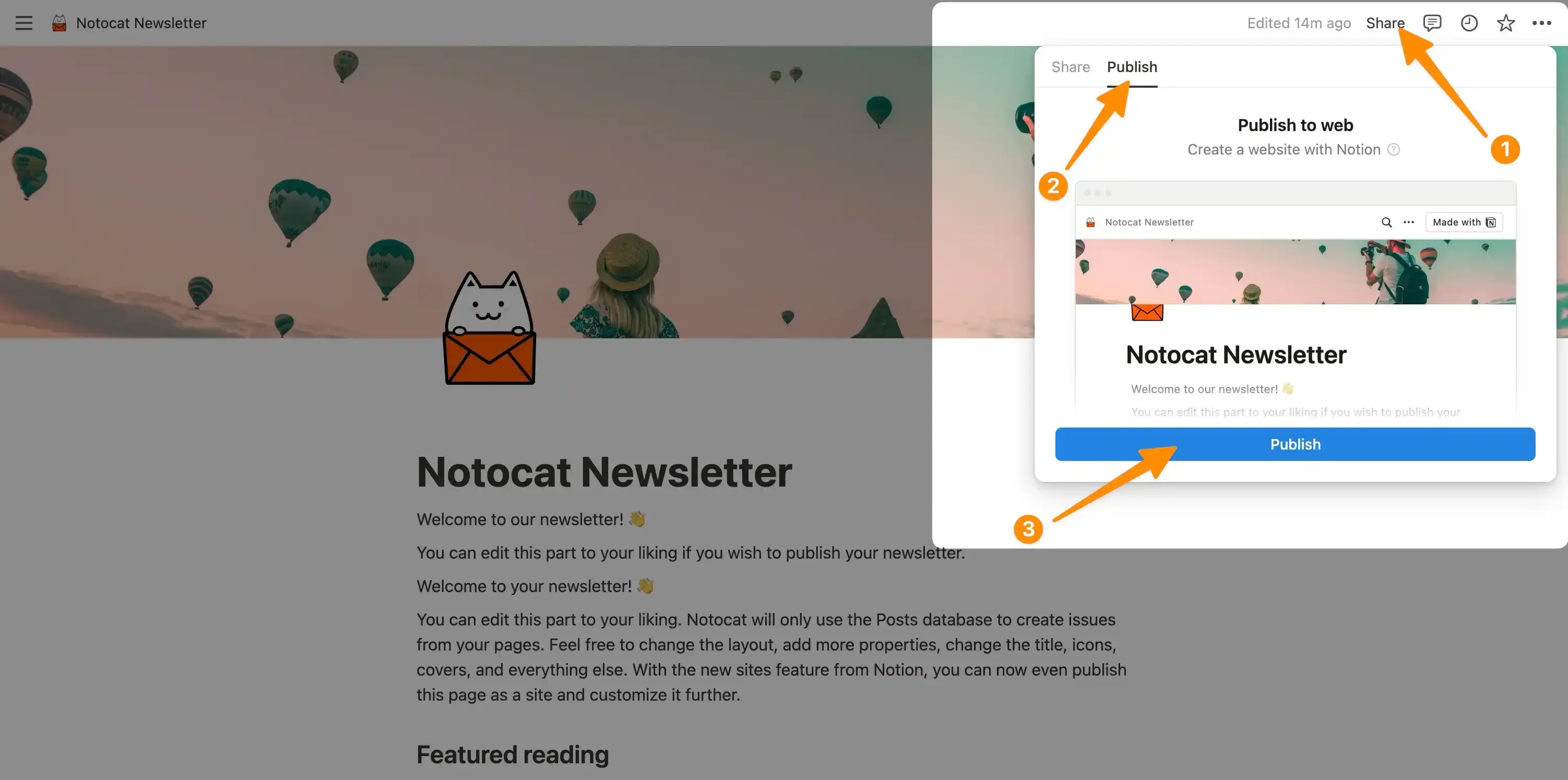
Now that you have your site published, you can start adding your newsletter issues to your site. One thing you can do to increase your audience is to add your subscription forms directly to your Notion page. This way, your visitors can convert to subscribers from your website page.
Have any questions? Feel free to reach out to us at [email protected].
Happy publishing!

Razvan Ilin
Notocat founder
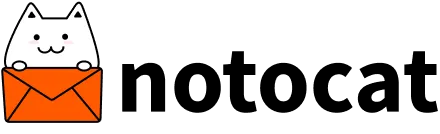
Create beautiful newsletters from your Notion pages with Notocat, an online newsletter platform. Easily send, track, and grow your audience.
We will contribute 1% of your purchase to remove CO₂ from the atmosphere.
© Copyright 2026, All rights reserved.
Have a question? 📧 [email protected]